Microsoft Copilot is gradually making its way into the Microsoft Office ecosystem. In this article, we delve into Copilot itself and explore the possibilities of leveraging this solution within a Microsoft Teams Room.
Table of contents:
- Background on MTRs and Copilot
- The Role of Copilot in MTRs
- The current status of Copilot in MTRs
- Further details on the use of Copilot in MTRs
- Strategic Planning for the Future
- FAQ
Join us in this article as we delve into the realm of artificial intelligence in the conference room. Discover the current status, advancements in Microsoft Teams Rooms (MTR), the Copilot, and the exciting future developments in this field.
Background on MTRs and Copilot
What is the deal with these two solutions in the Microsoft world? Let’s examine each product realm individually and then piece together the puzzle.
What are Microsoft Teams Rooms? An introduction to MTRs and how they enhance collaboration in hybrid work environments.
In a LinkedIn article, Shannon MacKay from Lenovo discusses a significant trend: “With 22% of Americans predicted to work fully remote by 2025, and a huge 98% of workers wanting to work remotely at least some part of the work week, it’s clear that hybrid is still gaining immense popularity amongst the workforce. So, where does AI fit into all of this? Pretty perfectly, actually. AI will further help professionals all over the world embrace hybrid work to enable productivity, enhance output, and create new solutions. 2024 will be another transformative year in this regard. For example, at CES this year, Lenovo unveiled a full lineup of more than 40 new devices and solutions, including many that are enabled and optimized by AI.”
Microsoft Teams Rooms (MTR) are dedicated conferencing solutions designed to streamline and enhance business collaboration and communication. An MTR comprises hardware components and seamlessly integrated software to provide an intuitive meeting experience. Typically, the hardware includes a central touchscreen for control, a powerful camera with a wide-angle lens for room views, high-quality microphones for clear audio transmission, and speakers that deliver quality sound throughout the room.
Microsoft Teams’ software provides a user-friendly interface, allowing users to join scheduled meetings or initiate ad-hoc ones with a single click. The MTR concept aims to enhance meeting productivity, whether participants are present in person or remotely connected. Smart features like real-time content sharing and automatic camera focus on speakers facilitate dynamic interaction, ensuring effective communication in every meeting. While MTR is geared towards modern office operations, the Teams and Copilot Experience for remote workers will offer a similar setup, making it a cohesive approach.

Microsoft Teams Rooms come with a standard that leaves nothing to chance. Using certified hardware is the key to a seamless and professional meeting experience. Not every device is equipped with the necessary quality and compatibility to meet the requirements of a Microsoft Teams Room standard. Only manufacturers who undergo and pass Microsoft’s rigorous tests and requirements receive the coveted certification. This certification ensures that all components, from the camera to the microphone, are perfectly tailored to the Microsoft Teams software, ensuring an optimal user experience. For businesses, this provides investment security and the guarantee that meetings are supported by cutting-edge technology – an essential requirement in today’s fast-paced business world.
The shift from traditional video conferencing rooms to Microsoft Teams Rooms (MTR) is remarkable. While classic video conferencing systems often consist of a combination of independent devices that need to be manually connected and configured, MTRs stand out for their seamless integration. A traditional conference room often relies on physical cable connections and separate components, extending setup time and posing technical hurdles for users.
In contrast, MTRs offer a unified experience that links hardware and software elegantly. User-friendliness takes center stage – with simple one-click meetings and automatic updates to ensure the technology is always current. Intelligent features like room echo cancellation, face recognition, and automatic camera alignment to the active speaker refine the user experience. The seamless integration into the Microsoft ecosystem enables a higher level of collaboration and provides enhanced scalability and management for IT departments.
What is Copilot? An in-depth exploration of Copilot, uncovering its features and benefits.
Microsoft Copilot is an innovative tool designed as an intelligent assistant within the Microsoft ecosystem. By harnessing the power of OpenAI’s language models integrated with Microsoft’s suite of applications, Copilot transcends the role of a traditional productivity tool. Leveraging natural language processing (NLP), it comprehends user intentions, offers suggestions, crafts content, and automates tasks in real time. With the aim of enhancing efficiency, it empowers users to streamline workflows and promote more intuitive interactions with technology. The potential of Copilot in Microsoft Teams Rooms (MTRs) is particularly intriguing, promising a novel approach to managing meetings and collaborative tasks in such demanding environments.
Microsoft’s partnership with OpenAI is a strategic move aimed at democratizing the latest advancements in artificial intelligence. Through this alliance, Microsoft merges its Office suite’s robust, user-friendly applications with OpenAI’s groundbreaking language models to shape innovative solutions like Microsoft Copilot. This synergy underscores the genesis of Copilot – a product born out of the ambition to elevate AI assistance to the next level. It signifies an era where technology amplifies human capabilities by simplifying routine tasks and supporting creative and strategic work.
Formerly known as Bing Chatbot, Microsoft Copilot has evolved from a more rudimentary form of artificial intelligence. Initially deployed as a simple chatbot within the Bing search service, its primary function was to provide users with quick answers to general inquiries. Over time, this technology underwent expansion and refinement, leading to a profound understanding and handling of natural language and an exquisite integration into complex workflows. This advancement marks the transition from the Bing Chatbot to a multifunctional assistant that now operates as an integral part of the Microsoft Office ecosystem. This progression represents not a small step but a significant leap forward for collaborative technologies and intelligent office environments. In addition to a separate Copilot for consumers, the Copilot for Office 365 and MTR is deployed within enterprise licenses and centrally managed by the IT department. This approach aids in safeguarding all enterprise data within the organization’s IT infrastructure, preventing accidental data leaks to unauthorized cloud services.
The Role of Copilot in MTRs
During the planning phase of the Microsoft Teams Rooms (MTR) and Copilot concept, the seamless integration and optimal utilization of artificial intelligence take center stage. Copilot significantly enhances MTR by providing support and using advanced algorithms to predict processes and autonomously react to them. The goal is to achieve a perfect synergy between humans and machines.
Microsoft views Copilot and MTR as strategically symbiotic. According to Microsoft, ” The heaviest Copilot usage to date has been people using Copilot in Teams. When asked how it has impacted their daily workflow, 70 percent reported they are more productive, 84 percent found it easier to take action after a meeting, and 79 percent said it reduced their administrative workload. Copilot in Teams lets you ask specific questions, seek clarifications, summarize perspectives expressed during meetings, and quickly organize meeting actions – all powered by responses sourced from meeting transcripts. To fully leverage the potential of Copilot in Teams for hybrid meetings, it’s essential that every participant, no matter their location, maintains their distinct identity during these meetings. This is precisely where Teams Rooms devices play a pivotal role.”
How Copilots and MTRs Collaborate: An in-depth exploration of integrating Copilots into MTRs and the resulting benefits.
This integrative approach makes sense when considering the increasing demands for speed and efficiency in modern work environments. Copilot is a cognitive enhancer for MTRs, simplifying operation, promoting accessibility, and automating repetitive tasks. While MTR forms the hardware foundation, Copilot becomes an invisible conductor, harmonizing meetings, directing administrative processes, and thus enhancing productivity.
When examining the benefits arising from the integration of MTR and Copilot, the synergy between both technologies is paramount. This combination fosters an environment where efficient communication and powerful collaboration take center stage.
- Automated Efficiency: The fusion of MTRs with Copilot’s intelligent functions significantly enhances efficiency. Automated meeting transcripts, intelligent scheduling, and dynamic content adjustments are examples of how Copilot streamlines and accelerates workflows in MTRs.
- User-Friendliness for All: Copilot enhances the accessibility of MTRs through intuitive voice control and barrier-free interfaces. This paves the way for equal participation in digital processes, regardless of technical expertise or physical abilities.
- Seamless Integration, Boundless Collaboration: Integrating Copilot into MTRs creates a platform that enables teams to deepen collaboration across country and department boundaries. This is achieved through real-time translations, context-based prompts, and connecting all participants within a productive ecosystem.
When implementing advanced technologies like Microsoft Teams Rooms (MTR) and Copilot, it’s crucial to consider both the benefits and potential drawbacks. One significant challenge could be the reliance on a stable internet connection to ensure Copilot’s full functionality. Without robust and high-speed networks, Copilot’s responsive and intelligent features in MTRs may be compromised. Additionally, the complexity and novelty of such technologies require users to invest some time initially, which could hinder efficiency at the start.
Data security is another critical aspect when integrating artificial intelligence, ensuring that sensitive corporate information remains protected and AI deployment does not compromise security standards. However, these challenges are not insurmountable. GMS is your reliable partner in overcoming these obstacles in smart building and video-conferencing-specific technology. By keeping an eye on the technical and organizational aspects, the benefits of MTRs and Copilot far outweigh the challenges. Together, they can usher in a new era of effective communication and collaboration in intelligent work environments.
The current status of Copilot in MTRs
What is the current status, and what can we expect from Microsoft in the realm of conference rooms in the near future?
Current Features: An overview detailing the latest functionalities of Copilot in MTRs, based on the most recent updates.
It is important to emphasize that the features of Copilot are not yet integrated into Microsoft Teams Rooms (MTR). However, this does not signify a standstill but rather a phase of development where GMS experts collaborate closely with technology providers to create forward-thinking solutions. The vision is clearly defined: Copilot is intended to elevate the user experience in MTRs to a new level by providing intelligent assistance akin to what users already know from Microsoft’s groundbreaking AI.
Our engineers and technical specialists at GMS are continuously working on advancing the feasibility and integration of these advanced features. With an approach that prioritizes both innovation and reliability, GMS leads the way in empowering customers to benefit from the future developments of Copilot in MTRs fully.
What are the next steps regarding the Copilot feature for Microsoft Teams Rooms?
In the near future, the focus will be on advancing and deepening the integration of Copilot into Microsoft Teams Rooms (MTR). The goal is to leverage the acquired expertise and existing success factors to enhance interactions between end users and technology, making them more effective and intuitive.
- Intelligent Assistance Systems: Copilot is envisioned to serve as a smart assistant system that reacts to requests and proactively offers suggestions, thereby streamlining the meeting process. User experience will be continuously enhanced through learning algorithms that identify individual user preferences and implement them in an adaptive user interface.
- Enhanced User Experience: The emphasis is on enriching the user experience through a smarter and more anticipatory interface seamlessly integrated into the workflow. This aims to make meetings not only more productive but also more satisfying for every participant.
- Security and Compliance: Special attention will be given to advancing security aspects. Implementing Copilot in MTRs must adhere to the latest data protection standards while ensuring the security and integrity of corporate communication.
- Interoperability and Connectivity: Future updates will focus on strengthening interoperability across different platforms and devices. The key objectives are seamless and error-free connection and communication with external systems and applications.
The upcoming development of MTR and Copilot promises many exciting features that cater to the needs of a rapidly evolving business landscape. Security, efficiency, and user customization take center stage to establish a technological infrastructure that paves the way for future-proof workplace solutions. Creating data to leverage data better.
Further details on the use of Copilot in MTRs
The technical setup and hardware in your meeting room, or in your Microsoft Teams space, play a significant role in determining your readiness for Copilot or identifying areas for potential investment.
Technical Equipment in MTRs
At the core of every Microsoft Teams Rooms (MTR) lies a selection of specialized technical devices that collectively enable a flawless conference experience. State-of-the-art touch panels empower users with intuitive room control and easy meeting management, serving as the backbone for interactions and providing a seamless link between users and technology.
In a LinkedIn post, Microsoft’s Lee Edgerton mentions, “As of February 2024, there is already a range of #CertifiedforMicrosoftTeams intelligent speakers available. This includes devices that can be easily added to an existing Microsoft Teams Rooms on Windows deployment, as well as intelligent speakers in an integrated camera-bar form factor. ”
Cameras like the Jabra PanaCast 50 enhance the visual aspect, equipped with smart features such as 180-degree panoramic views and integrated AI for dynamic participant engagement. This technology ensures remote participants feel directly involved, enhancing collaboration across distances.

Microphones found in solutions like Yealink Mspeech or Sennheiser TeamConnect elevate audio quality to new heights. Designed for crystal-clear sound transmission and eliminating disruptive background noise, they create an environment where every word carries weight.
Speakers play an equally vital role; with products like the EPOS Capture 5, sound reproduction and clarity in meetings can be optimized, enabling seamless communication and understanding of content. Lastly, all-in-one solutions such as the Lenovo ThinkSmart 180 allow for elegant and space-efficient integration of video conferencing hardware in meeting rooms. This harmonizes functionality and design, no longer conflicting but complementing each other in the streamlined design of modern conference spaces.
Strategic Planning for the Future
Copilot is coming. What’s already available as a single-user solution will naturally extend to applications in conference rooms.
Future-Oriented Vision: The Significance of Strategic Planning
A groundbreaking strategy forms the cornerstone of every sustainable innovation, highlighting the crucial nature of strategic planning for implementing technologies like Copilot in Microsoft Teams Rooms (MTR). While Copilot’s features are still under development and expected in the near future, laying the groundwork for success is imperative now. This necessitates forward-thinking to pave the way for seamlessly embracing future technologies.
Microsoft: Getting your enterprise ready for Microsoft 365 Copilot
Strategic planning allows us to anticipate challenges early and proactively devise solutions. We can expedite adaptation processes tomorrow by paving the way for Copilot integration today. This is crucial as the effective implementation of new technologies forms the bedrock for enhanced user experience and streamlined business operations. How can we elaborate on this further? Imagine needing a new mobile phone, but the release of your favorite brand’s latest model is imminent. It’s worth preparing for the new generation.
Steps for future-proof planning: A step-by-step guide for planning and implementing Copilot in MTRs.
Integrating future Copilot features into Microsoft Teams Rooms (MTR) architecture signifies a commitment to sustainability and foresight. One must anticipate and plan for the future to thrive in today’s rapidly evolving technological landscape. From intelligently controlled room functions to adaptive learning algorithms that efficiently respond to user preferences, Copilot is poised to unveil many innovations soon.
- Reliable Armor for Room Communication: Renowned manufacturers like Yealink and Lenovo are synonymous with high-quality components forming every MTR’s core. These quality manufacturers represent durability and pioneers in integrating promising technologies like Copilot.
- Intelligence at Your Fingertips: Future Copilot features must encompass much more than simple control commands. They are the key to intuitive, self-learning systems in MTRs that continuously enhance user experience and emulate organic interactions in the meeting room.
- Connectivity of All Components: The future of MTR could entail seamless integration among devices, regardless of the manufacturer. Copilot will become the central interface, enabling a harmonious interplay of technologies from various origins. This fosters a cohesive environment where technology doesn’t disrupt but rather supports.
By establishing compatibility between Copilot and other technologies today and enlisting quality manufacturers, we lay a robust foundation for future MTRs. Strategic planning and construction pave the way for a smooth transition to smarter, more advanced space utilization. Benefit from our expertise and let us collaboratively shape your future in communication.
FAQ
Customers frequently ask us about the meaning of MTR and how AI is reshaping the future of AV technology. Here is a concise overview addressing the most common queries regarding Microsoft Teams Rooms and Microsoft Copilot.
What are Microsoft Teams Rooms (MTRs)?
Microsoft Teams Rooms (MTRs) are specially designed conference spaces seamlessly integrating into the Microsoft Teams platform using dedicated hardware and software. They offer an enhanced user experience for video conferences and collaborative work sessions.
What is Copilot?
Microsoft Copilot is an upcoming AI-driven feature for Microsoft Teams Rooms, enabling intuitive control and customization of meeting spaces through advanced machine learning algorithms and enhanced user interaction. It is already available for other areas.
What are the benefits of using Copilot in MTRs?
Utilizing Copilot in Microsoft Teams Rooms (MTRs) enhances the value of conferences by providing a more intuitive user experience and improved meeting efficiency. This makes meetings smarter and dynamically adapts to users’ needs.
What technology is typically used in an MTR?
An MTR commonly features a set of high-definition cameras, noise-canceling microphones, speakers, and a touchscreen control panel for the intuitive use of Microsoft Teams interfaces.
How can I set up Copilot in my MTR?
While setting up Copilot in your MTR is unavailable, it will soon be accessible through a Microsoft Office 365 license. Our expert team is ready to assist you through this process, ensuring a smooth transition.
What future enhancements are planned for Copilot in MTRs?
The roadmap for future Copilot improvements in Microsoft Teams Rooms is not publicly available. Stay updated by following us on social media or subscribing to our newsletter for the latest information and updates.
Where can I find more information about MTRs and Copilot?
Explore more about Microsoft Teams Rooms and Copilot on our website or contact our experienced team directly. Simply use the contact form below or email us, and one of our experts will promptly get in touch to address your inquiries.