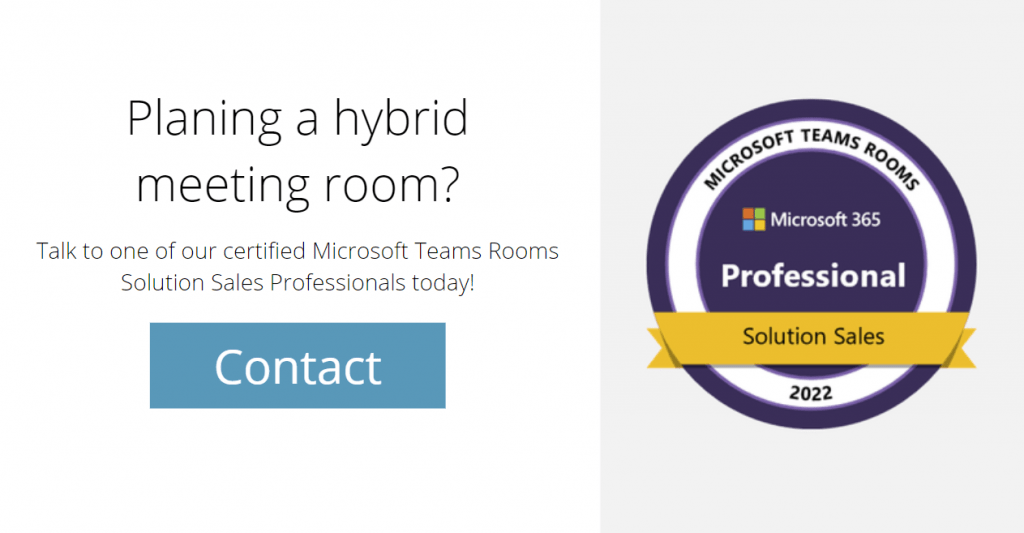Are you constantly in meetings? Is it sometimes difficult to get everyone into the same room at the same time? With Microsoft Teams and the right room systems, you can create a foundation for easy meetings – and that means success for your business.
Microsoft Teams Room systems allow you to easily schedule and join meetings with a single touch. And because it’s compatible with multiple devices, working together is seamless. So don’t miss your chance to streamline your meeting process and increase productivity. Learn more about Microsoft Teams Room Systems today.
Here are four reasons why every company should invest in Microsoft Teams Room Systems.
- Boosted productivity – Microsoft Teams Raumsystems increase productivity by allowing employees to work together seamlessly from anywhere.
- Improved connectivity – With improved connectivity, team members can easily and without interruption participate in meetings.
- More efficiency – Microsoft Teams Room Systems make it easy for Teams to set up and start meetings quickly, so they can save valuable time.
- More flexibility – Conference rooms can not only be used for meetings, but with Microsoft Teams Room systems they can now also serve as collaboration spaces.
Stop waiting and take your meetings to the next level with Microsoft Teams Room Systems. Contact us today to learn more.

The Microsoft Teams Collaboration Solution
Do you want to find a way to improve communication and collaboration within your company? Does it often happen that meetings aren’t kept? Then, Microsoft Teams might be the solution you need. Microsoft Teams is a program that allows you to quickly and easily connect with employees, partners, and customers around the globe. With Microsoft Teams, you can easily communicate and work on files together, making missed deadlines a thing of the past. Additionally, it streamlines processes and saves time and money. It’s no wonder that Microsoft Teams is praised as one of the best collaboration tools on the market.
Microsoft Teams Rooms are designed to take your team’s collaboration to the next level by making physical meeting rooms more efficient and productive. These systems come equipped with a touch-screen interface, high-quality audio and video, and easy content-sharing features. Say goodbye to messy cables and frustrating meetings, and say hello to seamless collaboration. Stop waiting and start making communication and teamwork easier for your business today. Discover the benefits of Microsoft Teams Room systems.
Save time and money with Microsoft Teams Rooms
With no more conflicts or delays in scheduling, due to its seamless Outlook integration, anyone can easily use this regardless of their technical skills. Also, experience clear audio and video conferencing in a variety of room sizes from small huddle rooms to large meeting spaces. Transform how your company communicates with Microsoft Teams Room systems. Request a demo today.
To make the most out of Microsoft Teams in your company, different room systems are available to you which can be set up in conference rooms and help support you in achieving faster meetings. There are various systems that can be put into use depending on how you want to utilize them within your business:
Audio-visual control elements
With Logitech SmartDock or Crestron SR, for example, you can connect your Surface Pro to room media like cameras and microphones. These Room Systems are great for small- to medium-sized meeting rooms because they’re quick and easy to use and portable enough that they can go with you anywhere. With a touch panel, you don’t even need another device just to initiate or join a meeting.
Microsoft Teams Rooms are a great way to make the most of your meetings. They not only offer a great way to stay in touch with colleagues but can also promote productivity and collaboration. There is a wide variety of different room systems available, so it is important that you select the system that best suits your needs.
While making your decision, consider aspects such as the size of the room, what type of meetings you usually hold, and how many people will be using the system. If you picked the right system, getting started is a breeze. Simply connect your audio-visual equipment and begin your meeting!
Integrated systems
All-in-One systems take it one step further: With them, you’re able to hold Microsoft Teams meetings without separate devices like the Surface Pro. Depending on the model, different media technology is already onboard: The Lenovo ThinkSmart Hub 500, for example, comes with a built-in room microphone that clearly and distinctly transmits all words in the room. Now if you add a camera and screen, nothing will stand in your way of having a Microsoft Teams video conference.
When searching for All-in-One systems, you should definitely take the size of the room into consideration. If you have a smaller room, you might not need a large system with lots of features. On the other hand, if you have a larger room, you will need a system that can accommodate more people. You should also consider how many people will be using the system at the same time.
If you have many people who need to use the system at the same time, make sure that the system has enough ports. And finally, decide which features are important to you. Do you need a system with an integrated camera? Do you need a swingable system? Be sure to find a system that meets your needs.
Microsoft Surface Hub and Microsoft Surface Hub 2S are the perfect all-in-one systems, with 55 or 84-inch touch displays, integrated cameras, and microphones. This makes them ideal for video or audio meetings without any additional equipment. With these two all-in-one systems, you can transform any room in your business into a space for team collaboration! To learn more about these GMS solutions, check out our Modern Workplace Catalog. Ready to upgrade your conference rooms? Contact our team for a custom quote. Don’t miss the chance to optimize your team’s productivity and communication with Microsoft Teams Room Systems.

A solution for any Microsoft Teams Rooms manufacturer
There are many different manufacturers of Microsoft Teams Rooms on the market, each with its own unique advantages and features. It can be difficult to decide which one is right for your business. Our overview will help you make that decision.
Lenovo ThinkSmart Hub
The ThinkSmart Hub from Lenovo enables teams to work better together, no matter where they are. When combined with the ThinkSmart Cam for small and medium rooms and the ThinkSmart Bar XL for large rooms, you have everything you need to make everyone feel like they’re in the same room even if they’re not.
Logitech Rally Bar Mini
With the Microsoft Teams Room System from Logitech, you can turn any small or medium-sized conference room into a space where meetings using Microsoft Teams can take place. The system includes the Logitech Tap, Rally Bar Mini, and Intel NUC mini PC. A motorized PTZ camera, room-filling speakers, and a sensitive microphone array create a premium experience that is easy to install and manage. High-quality materials, careful cable management, and an elegant 10.1″ touch controller perfectly fit into the modern work environment. The entire system is customizable and can be integrated into various rooms.
Poly Studio P15
Take your Teams meetings to the next level with Poly Studio Room Kits for Microsoft Teams Rooms. These all-in-one video bars deliver professional-quality audio and video for your most productive and focused conversations. With Poly Studio P15, you’ll enjoy advanced features like auto-framing technology and a multi-microphone array with NoiseBlockAI and Acoustic Fence technologies.
Logitech Tap
A console with a 10.1″ touch screen in the middle of the room for easy content sharing and control. Meeting controls are easily accessible and comfortable to use. Integrated cable holders and strain relief keep connections secure. In addition to the Logitech MeetUp, Tap is also suitable for smaller rooms.
Poly Studio X50 / X30
A complete Microsoft Teams room based on Android. The solution is easy to use and support for Microsoft Teams comes integrated out of the box. Audio sounds clear and distinct, thanks to a beamforming microphone array and acoustic chamber design. Adding a Poly TC8 tablet touch console gives you full control over your environment. Setup, management, and maintenance are all simplified as well. Bring your projects to fruition with complete Microsoft Teams conferences today!
Yealink MVC320
The Yealink MVC320 is a videoconferencing solution designed for small areas and focus rooms. The Yealink MVC320 combines the UVC30 4K camera with a wide 120° diagonal field-of-view lens (110° horizontal), the MSpeech Microsoft Teams intelligent speaker that supports outstanding audio quality, the MCore mini-PC, and the MTouch II touch panel in a single, seamless Teams meetings solution. The simplified installation with only one CAT5e cable, wireless content transfer via WPP20, and Yealink Device Management Platform guarantee a user-friendly experience.
Lenovo ThinkSmart Core
Meet Lenovo ThinkSmart Core, our modular collaboration solution certified for small, medium, and large Microsoft Teams rooms. This kit comes with the Lenovo ThinkSmart Core, the ThinkSmart Cam, the ThinkSmart Controller, and the ThinkSmart Bar XL. Pre-installed withThinkShield Manager and protected by ThinkShield Security, IT has everything they need for remote management and protection right out of the box.
Neat Bar and Pad
The Collaboration Bar solution with Neat Bar and Neat Pad for Microsoft Teams provides a convenient and efficient way to work together in meeting rooms. The Neat bar has an integrated camera and microphone that allow high-quality audio and video recordings during meetings. In addition, the Neat Pad can be used as a controller or planner to facilitate collaboration. This solution is ideal for businesses wanting to improve the efficiency and productivity of their meeting rooms.
EPOS EXPAND Vision 3T
The EPOS EXPAND SP 30T is a high-quality videoconferencing system for small meeting rooms with exceptional audio. It’s easy to set up, install, and use Microsoft Teams’ full range of features. Enjoy a natural meeting experience and reap the benefits of facial expressions, body language, and voices with extraordinary clarity that boosts productivity. Collaborate better with Full HD video, superior voice recognition, and noise cancellation supported by EPOS AI.
Yealink MeetingBar A20 with CTP18 Touchpanel
The Yealink MeetingBar A20 is perfect for small conference rooms that need Microsoft Teams capabilities. The all-in-one video device has everything you need for a smooth Teams collaboration experience, including a 20-megapixel camera with a 133-degree horizontal field of view, 8 MEMS microphone array, and a speaker. With easy plug-and-play installation, the A20 is quickly operational and provides an affordable Teams meeting experience.
Yealink MVC660
The Yealink MVC660 Videoconferencing Solution for medium-sized rooms makes it easier than ever to hold team meetings in conference rooms and offices. The UVC86 4K dual-eye tracking camera with intelligent video analysis, the smart MSpeech speaker box that captures audio from throughout the entire medium-sized room, MCore mini-PC, and the MTouch II touchscreen enables a seamless meeting experience in Microsoft Teams. The easy installation with a CAT5e cable technology, and wireless content sharing with the WPP20 and Yealink Device Management Platform for device management guarantee easy and user-friendly use.
Yealink MVC840
The Yealink MVC840 is a video conferencing system designed for large rooms. This 3-microphone version combines the UVC84 4k camera, the VCM34 audio system, an MCore mini-PC, and the MTouch II touch panel in a seamless Teams meeting solution. Users can enjoy a Teams meeting with the Yealink MVC840 bundle solution without having to worry about the technology. The installation process is simplified with CAT5e cable technology, and wireless content sharing with WPP20 and the Yealink device management platform guarantees an easy and user-friendly experience.
Next steps? GMS is your expert for Microsoft Teams Room systems!
Can’t find a system that meets your needs? Video conference technology can be challenging but we are here to help. We would be happy to advise you in a personal conversation or see your conference rooms during a tour. Are you looking for a way to improve collaboration within your company? If you’re looking for a way to improve collaboration within your company, Microsoft Teams’ space systems might be the perfect solution for you. With a wide variety of options, we’re confident that we have the right system for your needs. Get in touch with us today to get more information or take a tour of our facilities to see them in person—you won’t regret it!