
Update: This article was revised on May 16, 2024, to accurately present the latest updates and facts about the Microsoft Places solution.
The Public Preview of Microsoft Places is now available, but what is it exactly? Work used to be confined to a physical location. However, in today’s digital transformation era, where the lines between workplace and virtual space blur, Microsoft has introduced an innovative platform that redefines the concept of workspaces: Microsoft Places.
Contents:
- Optimizing efficient remote work
- Enhanced collaboration in remote work settings
- Achieving the modern workplace
- Transform your office with Microsoft Places, embracing modernization and innovation
- Seamless integration for Microsoft Teams and Office 365
- What lies ahead for Microsoft Places in 2024?
With this innovative solution, employees can work from anywhere, be it in the office, their home, or on the go. Microsoft Places enables an efficient and productive work environment through seamless tool integration and powerful real-time collaboration. Whether collaborating on a shared project, exchanging ideas, or staying connected, Microsoft Places offers the flexibility and freedom to optimize your work. Welcome to the future of the workplace.
Optimizing efficient remote work with Microsoft Places
Of course, you can work without Microsoft Places, whether in the office or from home. You can send emails without Microsoft Outlook and write a thesis without Microsoft Word. But when does the “but” come in? Right about now. This upcoming platform represents an advancement in modern work. It’s not just about the latest hardware or the most beautiful software. It’s about genuinely assisting people in their workday, alleviating some tasks, and bringing clarity where there was none before. This phenomenon began slowly with Microsoft Viva, but data collection was just the first step toward a far more useful tool.
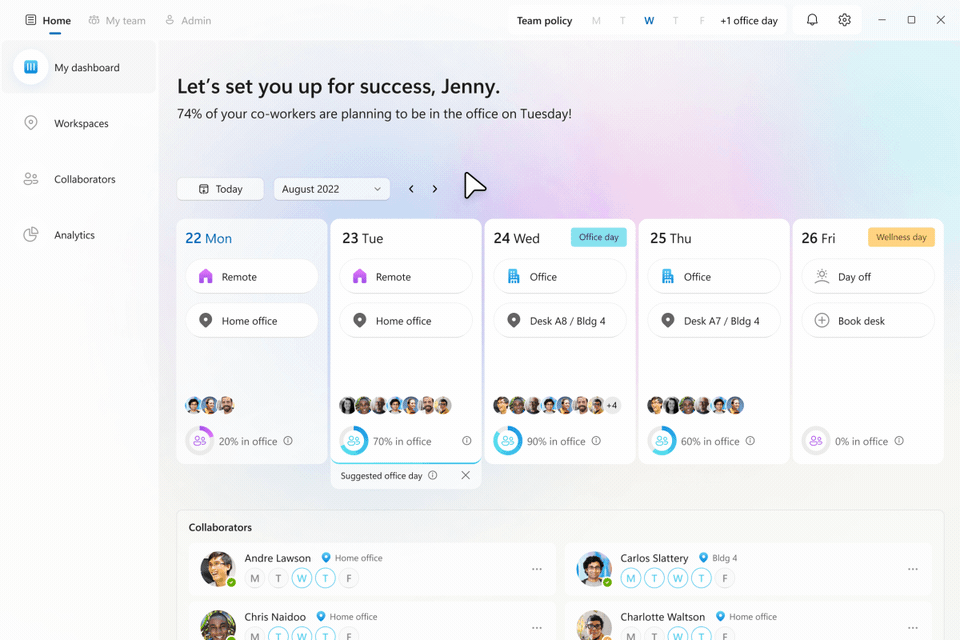
Microsoft Places offers an innovative platform for hybrid and personal work. By integrating comprehensive insights about the space, such as energy-saving opportunities, detailed usage data, and occupancy trends, Microsoft Places Manager helps streamline work environments for enhanced efficiency. This platform enables flexible work, regardless of your location, and provides comprehensive tools for reimagining hybrid work and optimizing the workspace. With Microsoft Places, you can adapt your workflow to ensure seamless integration of virtual and physical workspaces, ultimately boosting productivity.
Microsoft Places for enhanced collaboration in remote work settings
In the era of IoT, hybrid work, and digital workplaces, as the professional landscape continues to evolve, team collaboration is more crucial than ever before. Microsoft Places is an innovative and user-friendly application specifically designed to assist you in effectively managing and fostering collaboration within your hybrid team.
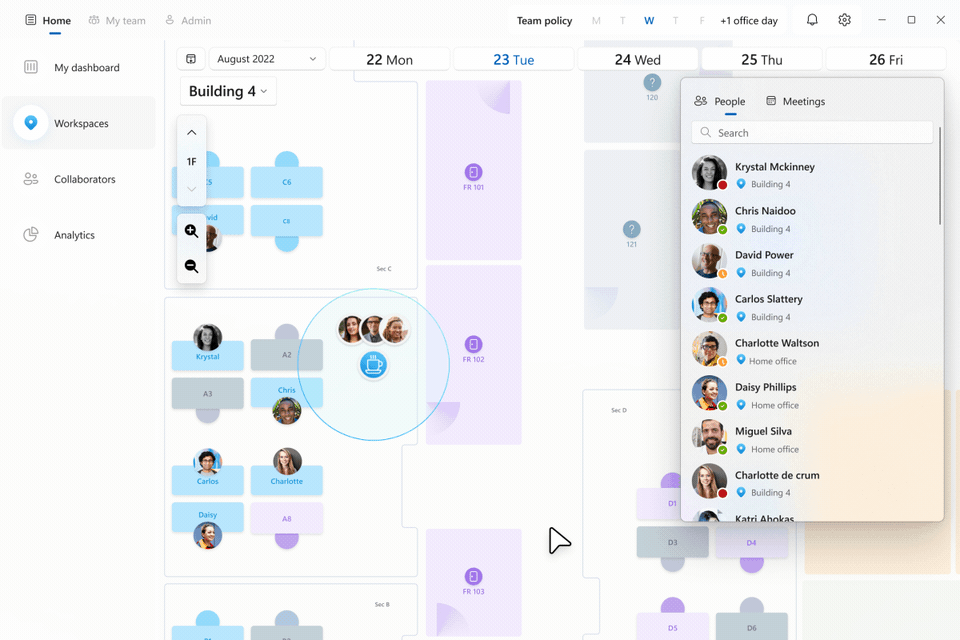
With this application, you can view real-time updates on your colleagues’ whereabouts and effortlessly join them as needed. The seamless integration of Microsoft Places into the wider Microsoft 365 ecosystem ensures smooth and efficient team management. Whether you work remotely or in the office, this solution equips you with all the necessary tools to lead your team successfully and maximize productivity.
Achieving the modern workplace
Microsoft Places is not merely a tool but a groundbreaking instrument for the modern workplace. It provides employees and managers with a diverse range of features to help them better understand office utilization. Users can create and manage user locations within their organization, fostering an optimized work environment. This innovative solution brings the modern workplace to life and promotes efficient collaboration.
Transform your office with Microsoft Places, embracing modernization and innovation
Upgrading your office is a crucial step toward enhancing productivity and efficiency. Implementing such platforms can unlock even more benefits. With its comprehensive space insights and innovative approach, it can assist you in maximizing office utilization, conserving energy, and creating a more pleasant working environment.
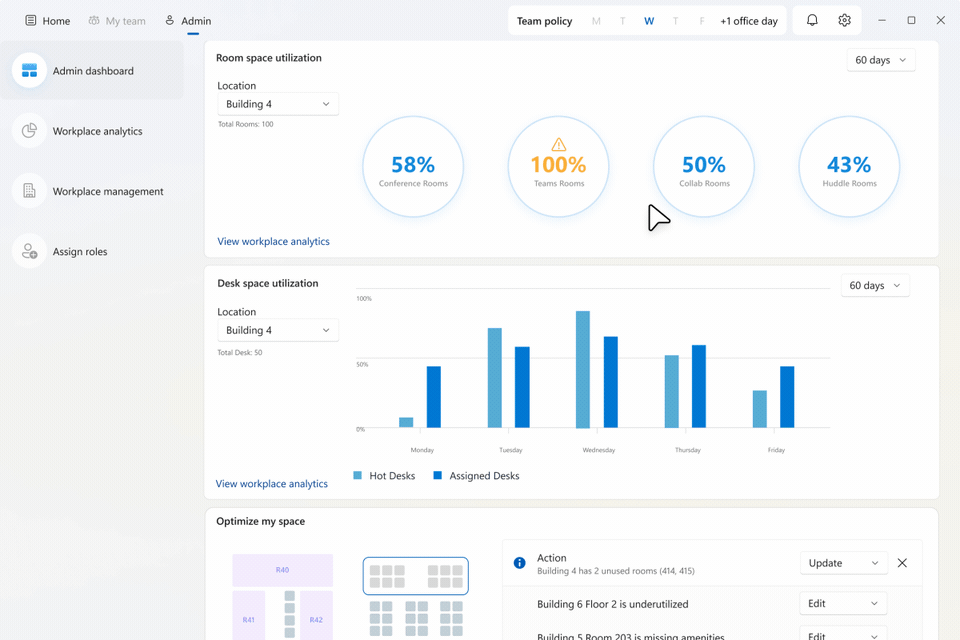
Take advantage of this opportunity to optimize your workflows and enhance employee satisfaction. With smart building solutions and the right software, you are one step closer to achieving a seamlessly integrated smart building and smart meeting room. Everything becomes a little easier, more informative, and above all, more useful.
Seamless integration for Microsoft Teams and Office 365
Microsoft Office 365, presents a significant benefit. This integration fosters efficient collaboration and communication regardless of your team members’ locations. By harnessing the power of Microsoft Places alongside these robust tools, you can enhance productivity and elevate teamwork within your organization. This benefits users and guests and empowers IT administrators on a whole new level.
Digital transformation has changed the workplace landscape, challenging companies to adapt and create a seamless, flexible, and productive work environment. With such tools, businesses can navigate these changes and establish a modern workspace that meets the demands of today’s workforce. Microsoft Places provides access to essential resources and facilitates seamless collaboration with your team, whether in the office, at home, or on the go.
What lies ahead for Microsoft Places in 2024?
Microsoft advocates using AI for flexible work, but what are the steps to get there? The integration of Microsoft Places is available as a “Preview” version, yet it’s advisable to collaborate closely with your IT team and a Smart Building consultant. Requirements include having the appropriate administrative rights within the Microsoft ecosystem and the latest PowerShell version. Testing can be conducted using Office 365 Subscriptions such as Business Standard, Business Premium, E1, E3, E5, A1, A3, or A5. Core functionalities are facilitated through Microsoft Outlook and Microsoft Teams clients. Initially, the installation and integration of Microsoft Places can be quite technical. Hence, specialists should handle it to minimize risks and maximize the value of further connections where relevant. We are here to support you through these steps and look forward to embarking on the digital transformation journey with you and your very own “Place.” Contact us today to discuss your next steps into the future of work.